What is Exploratory Advising?
Are you unsure of which major is the best fit? It is perfectly normal not to know what you want to study in college. You may not have all the information you need to choose a major, or maybe you just need more time to learn about your strengths, interests, and values. Exploratory/Undeclared students are those who have not yet decided on a college major.
The resources linked throughout this page will help you get started on the journey to exploring different majors and selecting your area of study!
Need a refresher on what we covered during orientation? Watch the presentation below!
Need to Reach Us?
We are located in the Jordan Student Success Building (JSSB), Suite 170.
- Email us: [email protected]
- Call us: (303) 615-2025
Meeting with an Advisor
Schedule an Advising AppointmentAdvising Appointments and Drop-in Advising
Advising During Busy Times of Year
If you can’t find appointment availability for your advisor in Navigate Student, send them an email to determine options and next steps. Our office also offers drop-in advising during certain busy times of year. Check back here for updates related to drop-in advising!
Advising is not mandatory, but highly encouraged, especially for Exploratory/undeclared students! We are available for advising appointments in person in JSSB and virtually over Teams.
Here are some tips to make the most of your advising appointments:
- Check your MSU Denver student email account for an appointment confirmation email, and for pre-meeting instructions
- If you are unable to make your advising appointment, please contact our office or cancel/reschedule your appointment in Navigate
- Have some questions written down. An appointment is usually 30 minutes, so we want to maximize the time you have together!
- Check out our Major Exploration Worksheet ahead of time
- Review our Major Exploration Guides to learn more about specific majors, grouped into broader categories
- Be prepared to ask questions and take notes during the meeting
Tips for Success
Our Roadrunner Success Guide is a great resource
for help with all things college.
Click each section below to view additional information.
The Student Hub is your one-stop shop for student resources. From accessing your email, to registering for classes, to learning about upcoming events, you can find it all here!
You may start hearing from an academic advisor about a new feature in Navigate called Academic Planner. It’s sometimes also called AP or Next Gen Academic Planner, or simply Planner. Academic Planner is an interactive tool that allows for the creation of semester-by-semester course plans in a shared (and retrievable) online space. Academic Planner doesn’t replace your Degree Progress Report (DPR) or any guides you receive from your academic department. You’ll still use your DPR to see your progress toward completing degree requirements. Think of Academic Planner as a tool to outline and organize a path to graduation.
Be on the lookout for any messages about Academic Planner from your academic advisor, too. Ask them about it at your next appointment!
The Degree Progress Report, also called a DPR, is an online tool that helps you and your advisor see degree requirements for your currently declared program, and how you are meeting them. It includes information about classes you have taken at MSU Denver and classes transferred in, as well as classes you registered for next semester. It doesn’t tell you what order to take the classes in, but academic departments have guides, and people, to help you plan!
Review your DPR before you meet with an advisor and prepare questions to ask during your appointment.
Utilize ITS to view self-help trouble shooting guides, and to file a support ticket if needed.
Check out this helpful article about how to set up your student email to push to your phone!
We use a lot of slang, jargon, and abbreviations in higher education. The College of Letters, Arts and Sciences put together definitions of some of the most used terms heard around campus.
- Check your MSU email at least once per day, and include your name and your 900/901# in your emails
- Meet with your Academic Advisor at least once each semester to create/review your academic plan
- Attend and participate in your classes, and become familiar with MSU Denver’s mandatory participation policy
- Strive to get a 2.0 GPA or higher
- View all of MSU’s academic policies in the Academic Catalog
- Develop a system for keeping track of important dates & deadlines
- Examples of where you will find this information are your class syllabus (provided by your professor at the start of the term) and the university calendar
- The Tutoring Center offers General Academic Skills Tutoring for help with skills including note taking, organization, and time management
Choosing Your Major
Not sure where to start?
Our Major Exploration Worksheet can help narrow down your options.
The university policy is that a degree-seeking student must declare a major before completion of 45 credits (transfer students with more than 45 credits must declare a major before registering for a second semester).
You do not have to wait until this deadline, and are encouraged to declare a major as soon as you have chosen a program.
In order to declare your major, you will need to meet with the academic advisor for that major. A list of academic advisors by major is available here (scroll down a little bit and then click “Download the Advising Contact Sheet”).
During this meeting, you will learn more about your chosen major and discuss your next steps. You also fill out a Declaration of Major form with the academic advisor.
Note: Some majors may be selective with who can declare (I.e Social Work, Music, Nursing, Art, and Education). Please refer to MSU Denver University catalog for course descriptions and a full list of major requirements.
Check out our Major Exploration Guides!
Each of these guides group majors into broader interest categories, making it easier to explore related areas of study.
Suggestions for general studies courses and other exploratory courses are also included. Taking exploratory courses is a great way to experience the field of study and help you explore the different academic majors available at MSU Denver.
Check out our career exploration website to learn about different careers, organized by major.
Our Major and Career Exploration guide is also a great resource!
Major Exploration Guides
Ready to start thinking about your career and how to get there? Check out our Major and Career Exploration Guide!
Download the Major and Career Exploration GuideUse our Major Exploration Guides to learn more about majors, grouped by common themes.
Each guide contains an overview of themes, potential majors and minors to explore further, and suggestions for general studies courses and other exploratory courses that students can take as an introduction to the major.


Design, Creativity, Media, and Performance
Design, Creativity, Media, and Performance Guide
Earth and the Environment
Earth and the Environment Guide
Health, Human Behavior, and Allied Professions
Health, Human Behavior, and Allied Professions Guide
Language, Culture, and Meaning
LANGUAGE, CULTURE, AND MEANING GUIDE
Science, Technology, Engineering, Aviation, and Mathematics
Science, Technology, Engineering, Aviation, and Mathematics Guide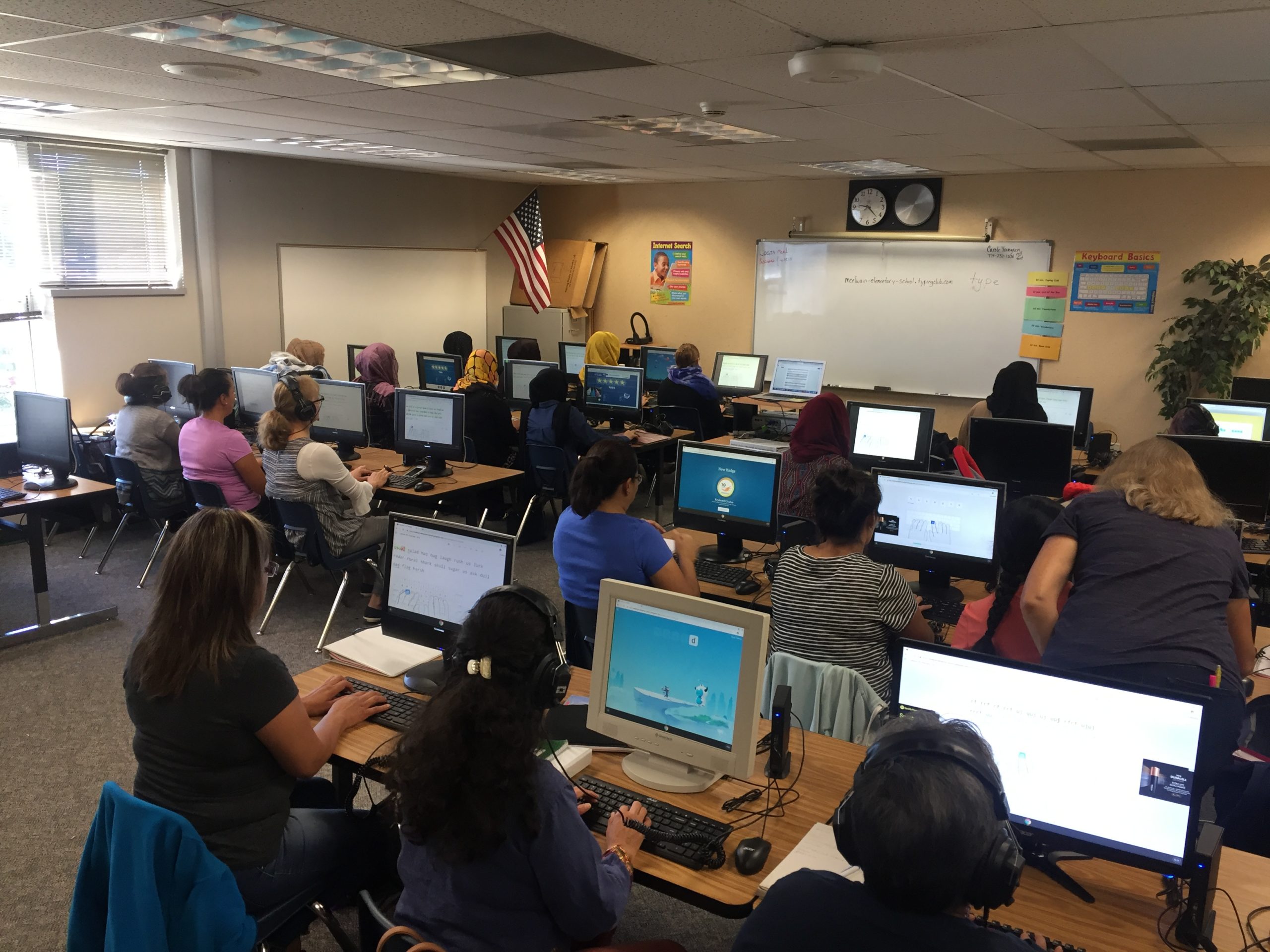
Society, Identity, and Justice
Society, Identity, and Justice GuideRegistering for Classes
Do you already know what classes you need to take and want help registering or connecting to campus resources?
Connect with a Peer Mentor for help!Meeting with your Academic Advisor
- Registration typically starts 3-5 months before the start of the semester
- Courses fill up quickly, plan ahead and register for courses as soon as your registration time begins in order to have the best selection of courses
- Plan to meet with your Academic Advisor before registration begins to discuss your schedule
Planning Your Schedule
- Review your Degree Progress Report to determine which courses still need to be taken
- Complete your Written Communication, Oral Communication, and Quantitative Literacy requirements by your first 30 credits (first 45 credits for your second Written Communication requirement)
- If you need to take a placement test for Written Communication or Quantitative Literacy, visit the Office of Testing Services website for more information
- Learn more about General Studies course options here
- When reviewing course options, remember to check for prerequisite and corequisite requirements
- Think about the best course delivery methods for your learning style, and how many courses per semester you are able to balance with your other commitments
Adding and Dropping Courses
- Visit the Registrar’s Student Hub Registration Guide for instructions on how to add and drop courses
- Visit the Registrar’s Registration FAQ Section for answers to frequently asked questions
Registering as a Non-Degree Seeking Student
A Non-Degree Seeking student is a student looking to take classes at MSU Denver without earning a degree here. This is not the same as being an Undeclared/Exploratory student.
Non-Degree Seeking students can register for classes by following the steps above, and are not required to meet with an Academic Advisor.
If the class you want to take has prerequisite requirements, you must work with the academic department to request a prerequisite override. Contact information for each department is available on their website.
- Some departments have a request form linked on their website, be sure to check before sending an email.
- If you submit your request by email, be sure to use your MSU student email, include your first and last name, include your student ID#, and attach a unofficial copy of your transcript along with any other relevant documentation.
- If your request is approved, the academic department will help you with next steps in registering for the class.
Resolving Registration Holds and Errors
Learn how to address common registration issues
Why do I get an "Academic Standing Prohibits Registration" error when trying to register for classes?
This error appears when there is an Academic Probation or Suspension status on your record. It's not a hold, but it does prevent registration, and most often needs to be resolved by meeting with your advisor.
I have a hold. What does that mean?
Some holds prevent registration. Learn how to check for your holds, and how to resolve them.
What does it mean to be on a Waitlist for a course?
Waitlists allow you to request space in a full class if a seat opens up. Make sure to check your MSU Denver email daily if you waitlist classes.
Why do I get a "See Department" error when trying to register for a course?
This error may appear when you've already attempted a course a certain number of times, or you need specific permission to enroll in it. You will need to contact the department that teaches the course to learn more.
What does "Corequisite Required" mean?
Some courses have a corequisite. Corequisites are classes that must be taken together in the same term. Copy the CRN for the other course listed in the error at the same time as the original course.
Withdrawing from Classes
If you are an Exploratory Student and need to withdraw, please contact an Exploratory Advisor to discuss your next steps.
Meet with an Academic AdvisorChecklist for Withdrawing
- Meet with your Academic Advisor to discuss your reason for withdrawing – what you are experiencing, why you want to withdraw, and outline your plans to return to MSU Denver for a subsequent semester.
- Contact the Office of Financial Aid about your plans to withdraw to determine the financial impact as it pertains to your scholarships, financial aid and outstanding balance, if applicable.
- If you have a hold on your account that prevents you from making changes, you can contact the Office of the Registrar at 303-556-3991 or email [email protected] to have the hold temporarily removed in order to withdraw.
- If you and your academic advisor determine withdrawing is your best option, navigate to the Student Hub and follow the instructions on the Drop and Withdrawal page to withdraw from your course(s) before the withdrawal deadline.
- If you have missed the withdrawal deadline, you may be eligible for an Administrative Withdrawal.
- Once you withdraw, please complete the MSU Denver Exit Survey that will be sent to your MSU email within 24 hours of withdrawing.
Expand Each Section Below for More Information
- If you are experiencing something that is preventing you from performing in your course(s), you may consider withdrawing from one or more of your courses in order to maintain your GPA.
- A “W” grade has no designated GPA and will not count in your overall GPA.
The information below is meant to provide an overview of potential impacts to your financial aid.
Please refer to the Office of Financial Aid’s “What if I Withdraw” page and “Satisfactory Academic Progress” page for complete information.
- If you are using financial aid, your aid will be billed back to your account if you withdraw from all courses prior to completing at least 60% of the semester.
- SAP Appeals: if you withdraw from all courses, you may need to complete a SAP Appeal upon your return. You will explain what happened that caused you to withdrawal and then for the semester you return, why you will not have the same challenge(s).
- No Aid: if you have reached 180 attempted credits or have 60 more attempted credits than completed credits, you may not be eligible for aid for future semesters.
- You may be able to submit a SAP Appeal if your degree plan shows that it is possible for you to graduate within two semesters. If this appeal is approved, you may be eligible for additional funding.
- If you have a balance of $2,000 or more due on your account, you will be unable to register for a subsequent semester.
- If you owe money, you can work with the Office of the Bursar to set up a payment plan to avoid going to collections.
The guidelines below apply to full-semester courses in fall and spring.
- 100% refund on dropped courses (6 days into the semester)
- 50% refund on dropped courses – Census Date (10th class day of the semester)
- Withdrawal Deadline – last day to withdraw from courses without a refund
Students who reduce their course load after the 50% drop deadline/census date will receive a “W” notation for each course they have withdrawn and will be assessed full tuition and fees.
For your drop/refund or Withdrawal dates log onto your Student Hub account and look at My Class Schedule under Course Info.
- If you are re-enrolling within three semesters of withdrawing, then you can register for courses just as you would for any previous semester.
- If you are re-enrolling later than three semesters after withdrawing, you will go Inactive and need to reapply to MSU Denver. Once you re-apply, you will be accepted and then can register for your courses.
Additional Resources
Feeling stuck? These resources can help!
Want to connect with Exploratory Advising?
Book an Appointment with Exploratory AdvisingLocation: Jordan Student Success Building (JSSB) Suite 170
Phone: (303) 615-2025
Email: [email protected]

