Request Information
Ready to find out what MSU Denver can do for you? We’ve got you covered.
Accessibility refers to the design and delivery of products, devices, and services so that all people can use them regardless of ability. Ease of use should be equivalent for all people.
Accommodations are specific solutions for individual needs. Accommodations are needed when products, devices, and services are not accessible.
Text attached to a figure that is read by a screen reader. Describes the photo to the user. Best practice is to keep Alt-Text around 125-150 characters; if more description is required, use a Long Description instead.
Interferes with a person’s ability to distinguish sounds, single out specific sounds in loud environments, or follow oral instructions.
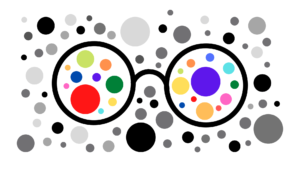
Interferes with a person’s ability to see color or distinguish colors. Usually occurs in specific pairs: red & green, blue & yellow, purple & orange, but there is also total color blindness.
The visual difference between two colors. To be ADA compliant, text and background need to have a ratio of at least 4.5:1 (black on white is 21:1; white on white is 1:1).
Both refer to text over videos. Closed captions are more detailed as they name speakers and identify sounds. Subtitles display the audible dialogue only.
Permanent total or moderate hearing loss. Some can hear with technology or surgery. Deaf people commonly use captions, lip reading, or a sign language interpreter to interact with the hearing world.
Supplemental narration added to a soundtrack of a video that describes important visual details that cannot be understood from the main soundtrack alone.
Mild hearing loss. Usually temporary (e.g. tinnitus).
Text that provides context for a figure. Usually below the figure and denotes the figure number (i.e. Figure 2). Captions benefit anyone viewing the information.
For images that require more description than Alt-Text, Long Descriptions can be provided in either the same document, an additional document, or in a Canvas page.

A device commonly used by people who are blind or visually impaired. A screen reader uses text and code to verbally describe what is on the computer screen.

Speaker Notes:
Notes section at the bottom of PowerPoint slides. These notes can be read by a screen reader and seen while you are in presentation mode with two displays (i.e. your MSU Denver device and a projector/desktop).
A text version of the audio content in media. Should be provided for any media with audio content such as videos and podcasts.
Interferes with a person’s ability to process visual information (e.g. dyslexia and dysgraphia).
The Web Content Accessibility Guidelines (WCAG) define how to make Web content more accessible.