Request Information
Ready to find out what MSU Denver can do for you? We’ve got you covered.
Welcome to the fourth edition of Window on Workday! In this issue, we’ll cover exciting new features and enhancements in MSU Denver’s Workday environment. Here’s what you can expect:
Stay tuned to the monthly Window on Workday for more updates, user experience tips, and essential announcements!
— Sam Aghbashian

Remember to update your work mailing address to ensure AHEC is able to deliver your mail. Learn how to review and update your contact information, including personal and work, by reviewing the Employee Personal Information Manage Contact Information Job Aid.
Here’s a sample work address for mailing!
Address Line 1: Campus Box 096
City: Denver
Postal Code: 80204
Usage: Mailing
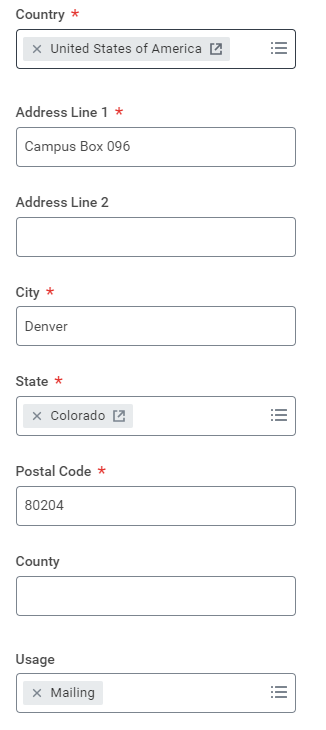
The fiscal year-end is rapidly approaching! To ensure a successful organization year-end close, we recommend reviewing the Office of the Controller Year-End support page. This resource provides valuable information on navigating through the year-end processes, including important deadlines and procedures. Take advantage of this opportunity to enhance your understanding of the fiscal year-end closing process!
New and Improved Budget vs. Actual Reports
SPAC Invoices
Unpaid Time-Off Plans
This allows all Faculty and Staff the ability to find student jobs and support students in exploring these opportunities.
This update ensures accurate data and allows applicants to view positions that are actively open.
This allows users with the MSU Finance Manager and MSU Finance Analyst roles to find and run the following reports:
Budget Manager and Budget Cost Center Specialists will no longer receive “Review Budget Check” notifications.
This ensures that MSU Denver positions can be found on the Higher Education Recruitment Consortium (HERC) job board.