Student Survey
Please help us learn more about your experiences purchasing and using course materials (textbooks and more) for your courses!
And enter a raffle for one of three MSU Denver hoodies!
MSU Denver faculty can mark their courses when they have no cost for materials or a low cost (<$40) for materials.
Follow the instructions below to find these options in the course schedule:
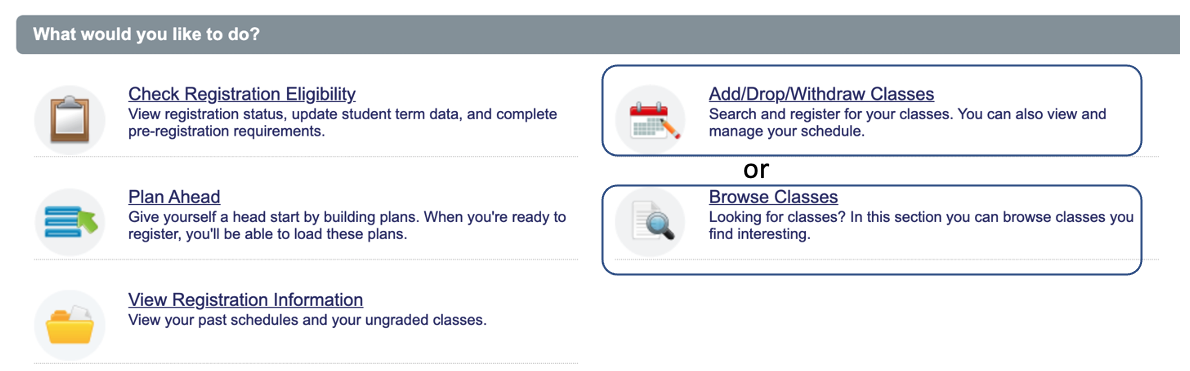
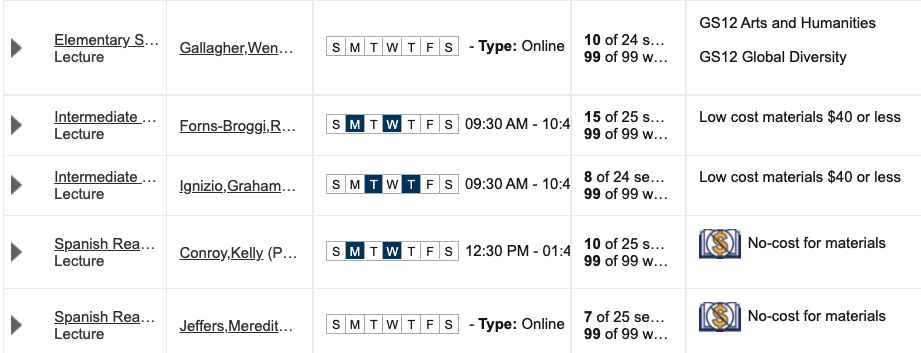 Once you are enrolled in a course, you can email the faculty member who is teaching it for more detailed information about required materials for the course.
Once you are enrolled in a course, you can email the faculty member who is teaching it for more detailed information about required materials for the course.Three places where you can look for online textbooks to complement your studies are:
OpenStax (Rice University)
The Open Education Network’s Open Textbook Library
If you have a professor using free materials or low cost materials, let them know you appreciate the work they’ve put into developing their course! If having no costs for materials in a course is a benefit for you, let your faculty member know that, too.
There are campus resources here to help you! While not all resources directly target course materials costs, they can help in other ways. Check out the student care center resources, which includes information about the Roadrunner Food Pantry and a Single Stop Public Benefit Screener.
OER stands for Open Educational Resources, which are education materials that can be freely downloaded, edited, and shared to better serve all students. They often have a Creative Commons license rather than traditional copyright to clearly show that they can be freely shared.

Students willing to share stories about course materials costs, email your interest to Emily Ragan, MSU Denver OER Coordinator and faculty member in the Department of Chemistry and Biochemistry.
