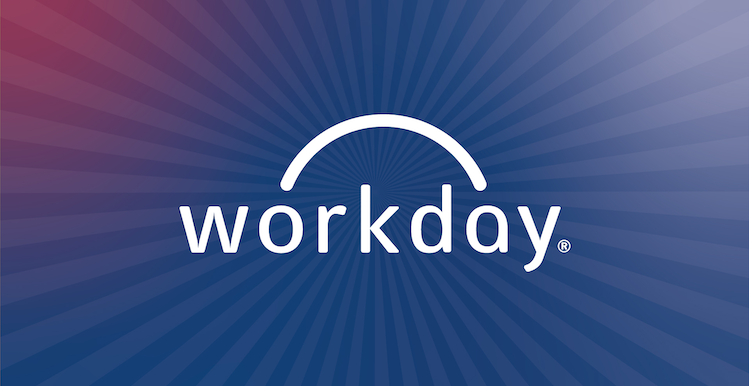
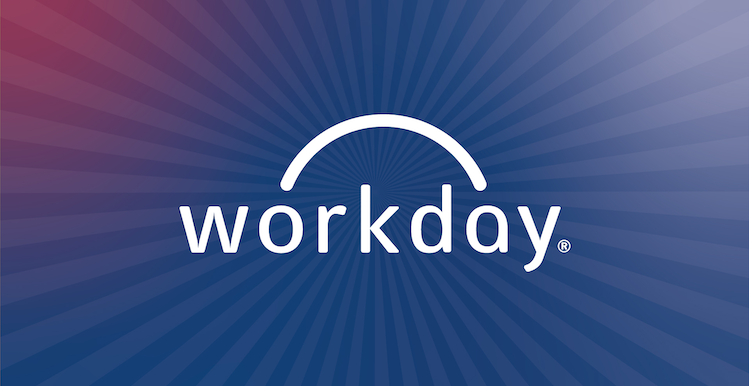
As part of the Workday implementation at Metropolitan State University of Denver, employees will be able to download the Workday mobile app on any mobile device or tablet for an even greater employee experience. In today’s digital world, work no longer happens only in a traditional office space. Employees need quick and reliable access to get work done while on the go. The Workday for Mobile app makes this easy.
Making changes to personal information, viewing pay slips (currently called pay stubs), requesting time off and checking leave balances are just a few tasks employees will be able handle through the Workday mobile app. Plus, employees will be able to check notifications in the Workday inbox and track work tasks.
Because Workday is cloud-based, information is always up to date. Here are some of the ways employees can use the Workday mobile app:
- Submit receipts while on the go: Employees will be able to snap a picture of a receipt and submit it directly into the mobile app, making the travel-and-expense process more user-friendly.
- Make benefit elections directly in the app: Employees will be able to see their current benefit selections and submit new benefit elections directly into the mobile app, making employees more active with their benefits coverage.
- Approve time and leave requests easily: If a manager is on the go, productivity does not need to be hindered. Managers can approve employees’ time sheets and leave requests on the spot and check in on other critical tasks needing attention.
- See employee contact info: Headed to an in-person meeting and can’t remember where your colleague is located? No problem – simply pull up the org-chart function in the Workday mobile app and search for your teammate, where you can view their work location, phone number and email address.
The Workday for Mobile app will be available for Apple and Android devices. Stay tuned for more information about the Workday for Mobile app and other Workday topics.
Virtual Lunch & Learn for more information about Workday
- Today: Workday Learning – Join here.
- Nov. 16: Recruiting and Student Employment
- Nov. 28: Travel and Expenses
- Nov. 30: Time Tracking
All Lunch & Learn sessions will be held from 12:15-1 p.m. via Microsoft Teams. Meeting links will be posted on the Workday website one week prior to each session. Visit the Upcoming Events section of the Workday website for all the details.

