Metropolitan State University of Denver employees have a new way to stay informed about Workday: the University’s Human Resources and Finance software system. The monthly Window on Workday newsletter will provide a glimpse into what’s new within Workday and share helpful tips and important announcements. Subsequent updates will be posted to the Workday website, promoted through the Early Bird and emailed starting in February.
It has been almost a year since the University transitioned to Workday. While the implementation team continues to work with campus stakeholders to resolve problems, identify process changes and enhancements and tweak data elements, the University is beginning to benefit from the tool’s capability.
Since implementation, there have been nearly 700,000 unique logins to the system, with mobile–device sessions increasing from barely a quarter of monthly connections in January to nearly 40% of all users now.
The team is also reviewing the implementation process to identify lessons learned that can be applied to future large-scale implementations. More than 500 employees completed a confidential survey, and several dozen participated in opt-in focus groups and individual interviews. The University expects a final retrospective study document in mid-March.
Featured tip: the power of ‘my’
Have you ever wondered what Workday can do for you? If so, simply type the word “my” into the Workday search box and select the Tasks and Reports option on the left side of the Workday window to see the many tools Workday provides. Explore the various options by clicking on them to see the type of information and functionality they give. For example, the My Payslips report allows users to easily view and download pay slips from earlier pay periods and the Change My Personal Information task gives a quick way to update personal information.
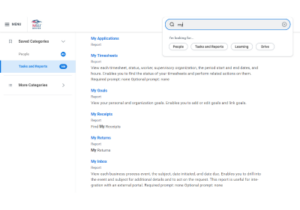
What do employees need to know?
Calendar year-end is approaching. Employees should review and update their contact information using the Change My Personal Information task or review the Manage Contact Information Job Aid.
What benefits is MSU Denver already seeing from Workday?
- Open Enrollment was conducted entirely electronically this year. Employees could view all available benefits, including those currently enrolled, and make any necessary changes.
- The Adaptive Planning tool is being used to drive implementation of the University’s new budgeting process.
What has recently been fixed?
- Work began Dec. 4 to refine the University’s grant-management module implementation. The team anticipates that this process will take about 12 weeks to complete.
- Beginning on Nov. 27, the University onboarded additional support for report writing and modification. The contractors will begin their work in the Financial Aid space before transitioning to other priorities.
- While significant progress has been made on permissions management, the implementation team recognizes that some employees may still be struggling to view certain data or perform specific tasks related to their roles. Refinement on security settings continues, and the team is planning a thorough permissions review for early 2024. Supervisors may submit tickets for their employees regarding security through the Request Account Access or Privileged Permissions form.
The implementation team extends a special thanks to all employees for their ongoing patience, understanding and support as the University continues to reimagine, transform and simplify workdays with Workday. For questions or concerns about Workday, please check the Workday website for helpful information or submit a service request.


