Instructional Technology Certificate Application Instructions
#1 You Must Select Bachelor’s for the Application Type
The example bellow is for the 2021 application cycle – you will choose which ever year you plan to begin classes.
- If you have a bachelor’s degree, you will begin by selecting the Bachelor’s (Undergraduate Level) option even though you have arleady completed your Bachelor’s degree. If you select Master’s (Graduate Level), the Instructional Technology Certificate will not be listed.
- If you do not yet have a bachelor’s degree, you will also begin by selecting the Bachelor’s (Undergraduate Level) option.
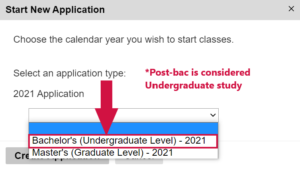
#2 Program Interest is Online Undergraduate Certificate
In the MSU Denver Plans section of the application, when you are asked “What type of program are you interested in?”, do NOT select Undergraduate Certificate. Keep scrolling until you find Online Undergraduate Certificate.
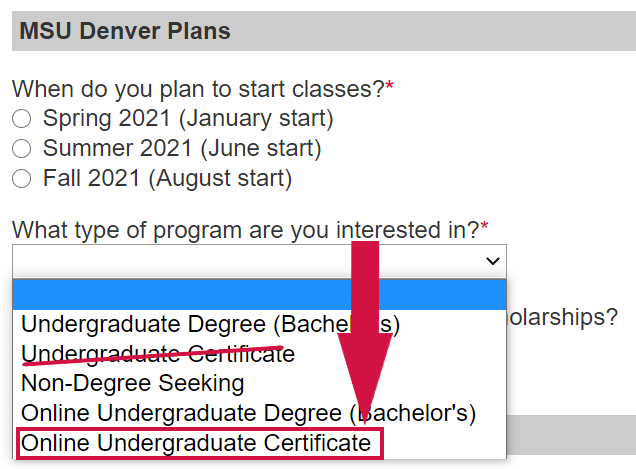
#3 Planned Area of Study
In the section where you are are asked, “What is your planned area of study?” search alphabetically until you find Education: Instructional Technology Certificate and then choose between Education: Instructional Technology, Post-Bac Certificate Interest (if you already have a bachelor’s degree) or Education: Instructional Technology, Certificate Interest (if you don’t already have a bachelor’s degree).
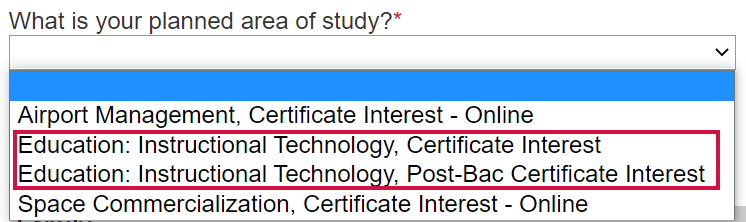
If these instructions no longer match the MSU Denver application, please contact kcoburn and request updated instructions.
