Request Information
Ready to find out what MSU Denver can do for you? We’ve got you covered.
In support of the MSU Denver mission and core values, Human Resources fosters a workplace culture of inclusion, engagement, innovation, partnership, community and continuous growth. Through progressive, human-centered strategies and policies that value diversity, equity and well-being, Human Resources is committed to enhancing the employee experience through open communication, providing excellent service, and developing leaders at all levels.
The Office of Human Resources is part of the MSU Denver Division of Administration and supports the entire employee life cycle. Human Resources manages several HR activities such as recruitment and onboarding; compensation and benefits; professional development; and employee relations for the University.
Our office supports MSU Denver’s mission and promotes activities to help the University achieve its strategic organizational goals by ensuring fair and equitable treatment of all Faculty, Administrative, Classified and Student employees of the University.
As of January 1, 2024, MSU Denver participates in Colorado’s Paid Family and Medical Leave Insurance (FAMLI) program, which was approved by Colorado voters in 2020.
Updated: Jan. 24, 2024
Current Faculty and staff can access the University's secure Intranet using their MSU Denver credentials. Employees will find resources and other internal updates and news.
Visit the Human Resources IntranetAt MSU Denver, we are committed to promoting a positive workplace culture, one where our employees are engaged, supported, celebrated and feel valued every day!
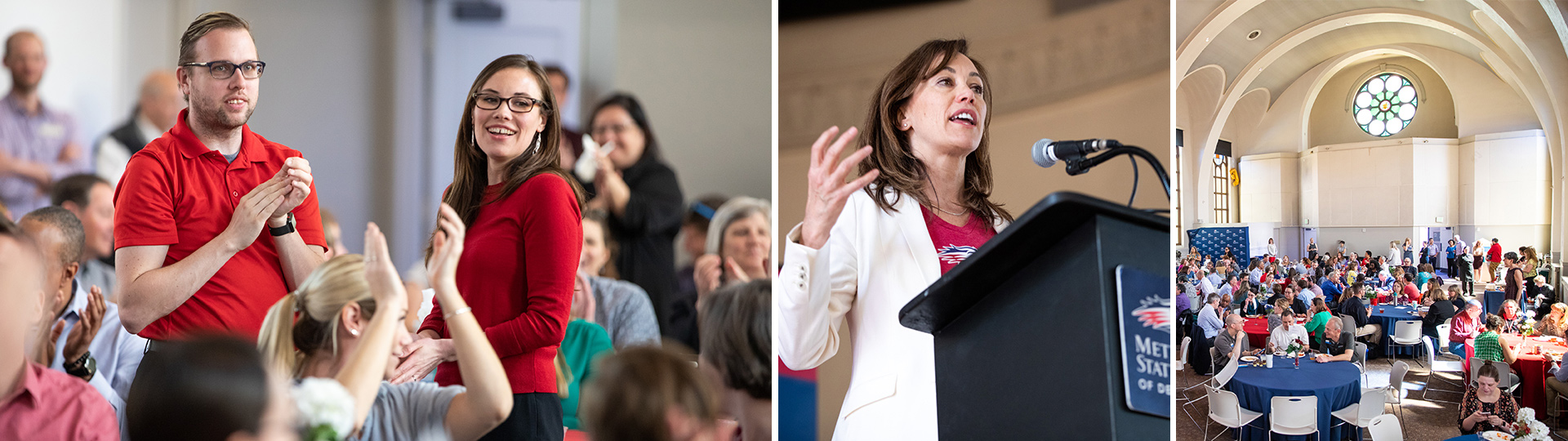
We are proud to recognize and celebrate our community through ongoing recognition efforts and events, such as our annual Roadrunners Who Soar celebration.
This annual event applauds and honors the incredible people and teams who embody our core values and who are dedicated to supporting both student and University success.
Our Employee Affinity Groups are an essential part of our University’s community, allowing employees to come together based on shared interests to build and strengthen relationships.
Our Affiintiy Groups promote belonging and provide a sense of community for our employees.
Interested in becoming a part of the MSU Denver team? Visit us to learn more about how you can make a difference at MSU Denver.
Join UsEverything you need to know about student employment, where to access information and how to get started.
The Student Employment Program at Metropolitan State University of Denver provides qualified students with paid jobs. In addition to monetary compensation, student employees also gain professional experience, develop leadership skills and build valuable relationships within the campus community. By participating in the program, students contribute to the success of the University and are considered valuable employees of MSU Denver.
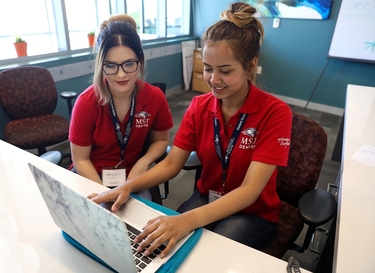
MSU Denver is proud to offer 13 paid holidays for employees in 2024 as outlined below.
MSU Denver Holiday CalendarPlease contact our office if you have any trouble locating forms, resources, information or services. You can also visit us in person, Monday through Friday from 8 a.m. to 5 p.m. We are located in the Student Success Building on the corner of 9th Street and Auraria Parkway.
Human Resources Staff DirectoryMain Line: 303-615-0999
Fax: 720-778-5830
Email:
[email protected]
Email:
[email protected]
Office of Human Resources
Campus Box 47
PO Box 173362
Denver, CO
80217 – 3362
890 Auraria Parkway
Suite 310
Denver, CO 80204