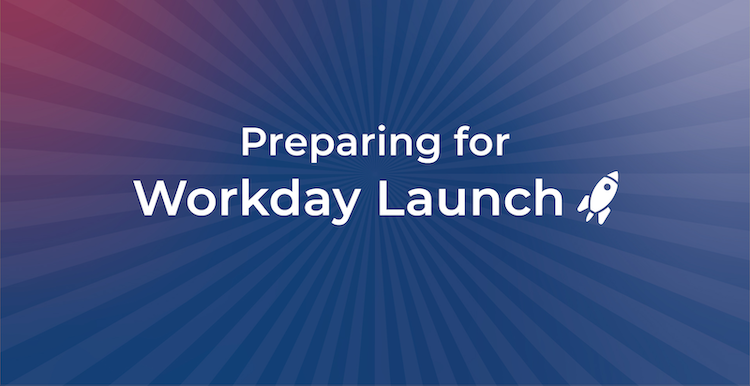
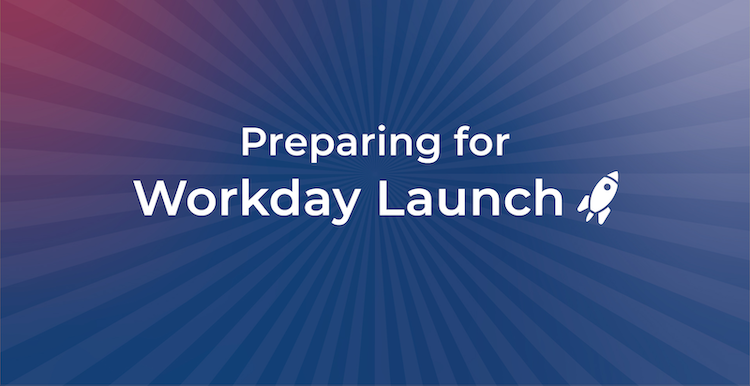
The implementation of Workday at Metropolitan State University of Denver is approaching, and registration for instructor-led Workday Webinars are now available for regular users of especially complex processes and/or tasks. Participation in these webinars is targeted to and prioritized for employees who require the information to conduct their job duties successfully when Workday launches.
Workday Webinars
Workday Webinar topics include Manager Self-Service; Expenses for Travel; Requisitions & Receipts; and Procurement Card (P-Card). Examples of role types that regularly conduct duties related to Expenses; Requisitions & Receipts; and Procurement Card (P-Card) include budget and fiscal managers; office and program managers; executive and administrative assistants; supervisors, etc. If an employee’s role requires regularly conducting tasks to support the webinar topic tasks, then consider registering for a webinar.
Dates
Workday Webinars will begin Dec. 14 and continue through mid-January. Multiple sessions per webinar topic are available on various dates listed below. Workday Webinars will be virtual and recorded. Each webinar will require advance registration and have a maximum capacity of 50 participants per session. Visit the Workday website for additional training details.
December dates
- Dec. 14
- Dec. 19-21
January dates
- Jan. 3-6
- Jan. 9-13
- Jan. 17-18
Registration
Registration is now open for the Workday Webinars. To register, please visit the MSU Denver Events Calendar and type “Workday” into the calendar search to filter results.
Registration is a two-step process starting from the Events Calendar and continuing in Microsoft Teams. Please visit the Workday website to view webinar registration instructions.
Employees who do not require the webinars to perform ongoing job duties will be able to access other training materials such as job aids, demos, Lunch & Learn recordings and the Workday Webinar recordings at their convenience.
Additional Workday End-User Training: Job Aids, Videos and Demos
Employees will be able to access a variety of Workday trainings that will demonstrate how to execute a variety of tasks. These resources will be available in the Workday Transformation Team Files.
Job Aids: Documents with step-by-step instructions and screenshots explaining how to complete a task or process. These will be available in mid-December.
Videos and Demos: Short tutorial videos demonstrating how to use many Workday applications and how to complete a variety of tasks through Employee Self Service and Manager Self Service features and functionality. Many of these resources are available now.
Employees are encouraged to check the Videos and Demos and Job Aids folders regularly, as they will be updated consistently.

